目錄
大家好,我是Wilson,這次為大家帶來Photon Fusion的基礎教學,希望可以幫助到也想學習的朋友們!
直接看影片吧!
領取Photon Fusion 快速上手懶人攻略
這邊幫大家準備了【Photon Fusion 快速上手懶人攻略】!
裡面介紹了Fusion的基本功能,以及Fusion同步網路狀態的3大方法,有興趣的朋友可以免費領取喔!

影片的重點整理:
安裝Fusion
- Unity版本要在2020.3以上
- 開啟一個新專案,並先到Edit > Project Settings > Editor > Asset Serialization > Mode改成Force Text
- 到Package Manager > Add package from git URL輸入「com.unity.nuget.mono-cecil@1.10.2」安裝Mono Cecil
- 到Fusion官網的SDK & Release Notes找到Stable穩定版本的Fusion安裝包,下載並匯入Unity
- 到Photon控制板開啟一個新的Fusion App,並把App ID複製貼上到Unity中的Fusion Hub
Fusion的架構
這裡就放上影片中的示意圖~
Tick Based

Input & State Authority



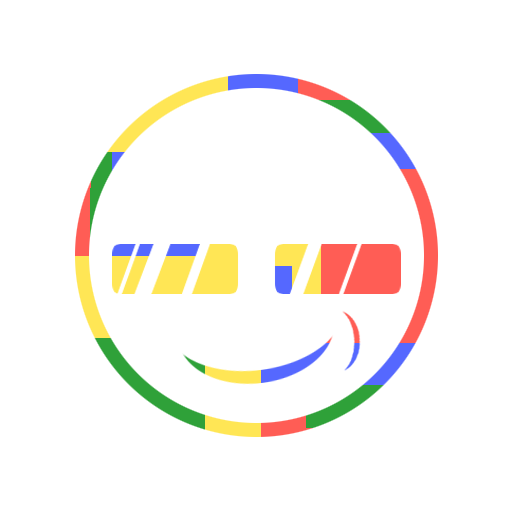





Hey very cool site!! Man .. Excellent .. Amazing .. I will
bookmark your website and take the feeds additionally? I am glad to find so
many helpful info right here within the submit, we’d like develop more strategies on this regard, thanks
for sharing. . . . . .